Visualize
Empower teams to self manage as they move tasks from one stage to the next
Tasks
Assign personal tasks or assign them to multiple team members.
Custom Workflows
Customize workflows with asmany stages as you want.
Project Manager
Customize workflows with as many stages as you want.
Custom Roles
Stay in ultimate control of who gets access to what as per their responsibilities and the organisational
Discussions
Bring all your team and client Discussions at one place,eliminate the long email threads
Email-in
Use email-in to become part of discussions, add tasks, upload files, reply to email notifications
@ Mentions
@Mention anyone you want to loop them in discussions having more than oneperson, address them or to grab their attention
Calender
Schedule your tasks, set automatic reminders, have multiple calendar views
Files & Documents
Upload and organize your files at one place. Never lose a file with file management features like versioning and storage, all in one project planning software.
Project Templates
Create project templates, save and keep them organized to add similar projects without having to fill details from scratch.
Request Forms
Organize the way you receive tickets, support queries or any work requests from multiple sources
Notes
Take notes of project information, meeting minutes or ideas to remember in Kelsa. Keep them organized and collaborate over them all at one place.
Project & Resource reports
Visualize the project and team progress with reports. Get detailed resource and project reports in just a single click.
Workload Reports
Visualize team capacity and assign work according to the team workload. See metrics by person across all their assigned work.
Timesheets
Keep track of time spent on tasks and even billable hours of projects, both manually and using multiple timers.
Daily Agenda
Never miss a deadline again by setting up a daily agenda email
and get a handy run-down of your day to stay on top of your schedule.
- Plan
-
Visualize
Empower teams to self manage as they move tasks from one stage to the next
Tasks
Assign personal tasks or assign them to multiple team members.
Custom Workflows
Customize workflows with asmany stages as you want.
Project Manager
Customize workflows with as many stages as you want.
Custom Roles
Stay in ultimate control of who gets access to what as per their responsibilities and the organisational
- Collaborate
-
Discussions
Bring all your team and client Discussions at one place,eliminate the long email threads
Email-in
Use email-in to become part of discussions, add tasks, upload files, reply to email notifications
@ Mentions
@Mention anyone you want to loop them in discussions having more than oneperson, address them or to grab their attention
- Organize
-
Calender
Schedule your tasks, set automatic reminders, have multiple calendar views
Files & Documents
Upload and organize your files at one place. Never lose a file with file management features like versioning and storage, all in one project planning software.
Project Templates
Create project templates, save and keep them organized to add similar projects without having to fill details from scratch.
Request Forms
Organize the way you receive tickets, support queries or any work requests from multiple sources
Notes
Take notes of project information, meeting minutes or ideas to remember in Kelsa. Keep them organized and collaborate over them all at one place.
- Deliver
-
Project & Resource reports
Visualize the project and team progress with reports. Get detailed resource and project reports in just a single click.
Workload Reports
Visualize team capacity and assign work according to the team workload. See metrics by person across all their assigned work.
Timesheets
Keep track of time spent on tasks and even billable hours of projects, both manually and using multiple timers.
Daily Agenda
Never miss a deadline again by setting up a daily agenda email
and get a handy run-down of your day to stay on top of your schedule.