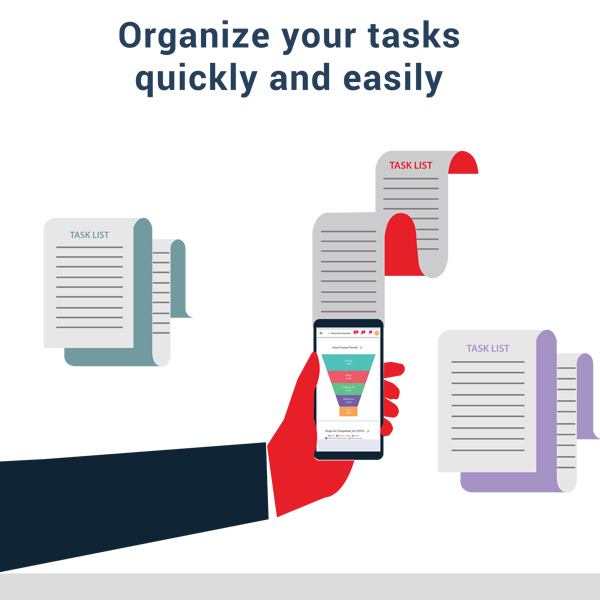Task Management
Organize your tasks quickly and easily. Track progress and boost productivity with collaborative tools. Use the platform to work on tasks as a team or prioritize your daily work with simple task lists. Plus, automated email alerts keep you and your team focused on what’s important. Put your tasks in order with- Kelsa Task Management